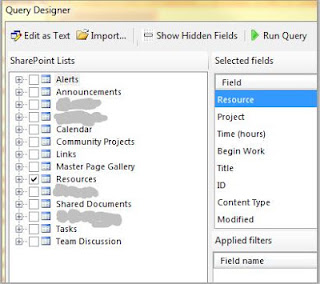 Report Builder provides both a graphical query designer and a text-based query designer to help you create a query that specifies the data to retrieve from a SharePoint site for a report dataset. Use the graphical query designer to explore the SharePoint list metadata, interactively build a query, and view the results of your query. Use the text-based query designer to view the query that was built by the graphical query designer, modify a query, or type the query commands. You can also import an existing query from a file or report.
Report Builder provides both a graphical query designer and a text-based query designer to help you create a query that specifies the data to retrieve from a SharePoint site for a report dataset. Use the graphical query designer to explore the SharePoint list metadata, interactively build a query, and view the results of your query. Use the text-based query designer to view the query that was built by the graphical query designer, modify a query, or type the query commands. You can also import an existing query from a file or report.
In the graphical query designer you can explorer the SharePoint site, interactively build the command that retrieve SharePoint list data for a dataset. You choose the fields to include in the dataset and optionally, specify filters that limit the data in the dataset. You can specify that filters are used as parameters and provide the value of the filter at run-time.
SharePoint lists include a large number of SharePoint specific fields that might not be useful to include in reports. The query designer provides an option to hide these fields to make it easier and quicker to determine the fields to use.
To find more details about it, Click here.
No comments:
Post a Comment